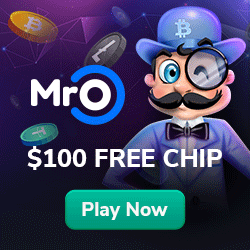Global online casino players have many global payment solutions to use, and Google Pay is one of the many. It is a mobile wallet that is available to all Android users, those online casino players that have a Google account, regardless of where they are from, Canada included. With it, players can make fee-free and easy transactions over the internet, and play across the very best sites to get the most seamless deposits and withdrawals. What is Google Pay and why choose it at your Canadian online casino as your default payment method?
Global online casino players have many global payment solutions to use, and Google Pay is one of the many. It is a mobile wallet that is available to all Android users, those online casino players that have a Google account, regardless of where they are from, Canada included. With it, players can make fee-free and easy transactions over the internet, and play across the very best sites to get the most seamless deposits and withdrawals. What is Google Pay and why choose it at your Canadian online casino as your default payment method?
Top Google Pay Casinos
About Google Pay
 Google Pay, as its name entails, is a solution designed by the leading tech company we all know of, Google. And as hinted in the name, it is a payment solution that works for anyone that has a Google account. As we mentioned, this is a mobile, eWallet, that is available to users across the globe. When it was first launched in 2011, it went under the name Google Wallet and was only available to users with an Android-powered device. Then, in 2015, the company launched another similar product, Android Pay, and after trying it across global markets, it decided to merge the two and launch an entirely new, improved payment solution we now know as Google Pay, in 2018. This solution, though, is available to iOS users, too, even though in some countries only.
Google Pay, as its name entails, is a solution designed by the leading tech company we all know of, Google. And as hinted in the name, it is a payment solution that works for anyone that has a Google account. As we mentioned, this is a mobile, eWallet, that is available to users across the globe. When it was first launched in 2011, it went under the name Google Wallet and was only available to users with an Android-powered device. Then, in 2015, the company launched another similar product, Android Pay, and after trying it across global markets, it decided to merge the two and launch an entirely new, improved payment solution we now know as Google Pay, in 2018. This solution, though, is available to iOS users, too, even though in some countries only.
The first year it was launched, in 2018, the eWallet was only offered in Ireland, Singapore and Australia. Next, it received its launch in India and Lithuania, and by 2020, it was already a solution offered in more than 30 global countries, Canada included.
The global solution, just like the company behind it itself, became a massive hit, and people all across the world started using it. When it partnered with another leader in the industry, PayPal, it even managed to provide users with an added perk, the chance to link their credit and debit cards to their accounts. With that, the solution become a one-stop payment method that spiked even bigger interest. But, when the new functionality was added, the opportunity for users to connect their eWallet to all of their Android devices, the solution received epic recognition.
Naturally, considering all of these convenient functionalities and opportunities, the solution found its way into the online gambling industry. Leading casinos started offering it, with the hopes that players would love to use it. And they did. But since Google is a responsible company, keeping up with the changing online gambling laws, it continues changing its policy regarding apps for online gambling, keep in mind that the eWallet’s availability across certain countries may or is about to change, depending on the country’s laws. You can rest assured that, at least for now, it sure is available across Canada and the top Canadian casinos. So, stay with us to learn more about it!
Getting Started with the Solution
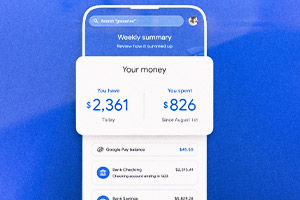 There are several ways to get started with this solution, and we’ll try to provide you with the steps, in short, for each way. But, if still uncertain, make sure you type Google Pay on Google (duh!) and you’ll find the detailed guidebooks available, guiding you each step of the way.
There are several ways to get started with this solution, and we’ll try to provide you with the steps, in short, for each way. But, if still uncertain, make sure you type Google Pay on Google (duh!) and you’ll find the detailed guidebooks available, guiding you each step of the way.
So, the first thing on your to-do list is to have at least one payment method active that you would connect to your eWallet account. As mentioned, you can connect your PayPal account or add a credit/debit card to your eWallet account, to get started with it.
Some people prefer not connecting their cards to eWallet accounts, so if such a person, make sure you connect your existing or create a free PayPal account.
Next, if you have a newer Android version on your mobile device, you should know that there will be a Google Pay app already pre-installed on your device. You just need to locate it and open it. If you have an older version, you’d need to visit Google Play Store, search for the app, and download and install it. Either way, you’d need to set up your account next and connect your chosen payment method.
Finally, you’d need to verify your identity and with that, your account will be ready to be used. The app’s interface is quite informative, intuitive and detailed, so you should experience no issues using it. But if you do have any uncertainties, make sure you go through the detailed guidebooks once more.
Depositing and Withdrawing
We said that this is a solution offered across the finest Canadian casinos, so you should not lack choices when trying to find one to join. There are more than a decent number of Canadian casinos to consider, so explore a few and decide on the one for you. Some of your options include Winning Casino, Coins Game, Blue Chip Casino, Casino Bull and Casino Action. Register your account with the chosen casino and you’ll be ready to make your first deposit with the eWallet.
To make a deposit with Google Pay, you’d need to go through these steps:
- Visit the casino’s Cashier/Deposits/Banking page.
- Find Google Pay’s logo on the list of available methods and press it.
- Enter the amount of money you’d like to have on your casino balance.
- Choose the payment method you’d want to use to complete the transaction, from the ones connected to your account.
- Use TouchID or enter the security code to complete the transaction.
- Submit your request and in an instant, the money will arrive on your balance!
We should point out here that, as you can see, when you’re actually depositing with the eWallet, even though you have your cards/PayPal account connected to it, you never need to share any information about them! Those details stay safe with the solution and are never shared with the casino. Add to that the fact that Google heavily encrypts all data about money transfers and there’s an encrypted transaction number attached to each transaction you make with the solution, so you can rest assured that your money will be 100% safe with it. As if that wasn’t enough, when depositing with it, you’ll never pay any fee!
When it comes to withdrawals, we must mention that it doesn’t necessarily mean that if the solution is accepted for deposits, it would by default be accepted for withdrawals. In fact, most casinos won’t accept it for cashouts, even though some would. Therefore, you’d first need to double-check if available for withdrawals. If not, look for an alternative, PayPal maybe, and if accepted, just go through the same procedure as the one described for depositing, this time specifying how much you’d like to cash out.
Applicable Fees
No transaction fees apply when transacting with Google Pay, as just mentioned. You can rest assured that your deposits, and withdrawals when possible, will not be subject to any fees, regardless of how small or big your transaction might be.
The reason for that is that these transactions you’re making with the eWallet are card-not-present transactions since done over the internet. If you choose to use the solution at a land-based location, though, it would be considered a card-present transaction and would be subject to fees related to cards.
However, you should know that if you wish to transact with your native currency, you’d need to pay currency conversion fees. The Canadian dollar is not the default currency.
Accepted Currencies
As just mentioned, to use Canadian dollars when transacting with Google Pay, you’d need to pay conversion fees. The US dollar is the default currency.
Any other currency, for that matter, would be subject to a currency conversion fee. On that note, since the solution is accepted all across the globe, all currencies in those countries are accepted, for a conversion fee, of course.
Coverage
We mentioned that Google Pay is an option available in over 30 countries, Canada included. We also mentioned some countries that accepted it first, such as Ireland, Singapore and Australia, Lithuania and India.
Some of the other countries that offer the solution are the UK, Italy, Argentina, Poland, Finland, Switzerland, Spain, the US, Germany, New Zealand, the Netherlands, Austria and Norway, to name a few.
Customer Support
You have, none other than Google’s entire Support page to explore to find out answers about this solution. However, there’s a separate Google Pay page for support, too, where you’ll be able to find answers to all of your questions.
In case you’re having difficulties with deposits/withdrawals, you can contact your chosen casino’s Customer Support team, too. They are usually available via Chat, phone and email, so try them, too.
Conclusion
Google Pay is an incredible solution to use, especially as a Canadian player, as it is available in your country, and offers safe and easy transactions. You’d need to pay a small currency conversion fee if you wish to transact with Canadian dollars, but that fee would be really insignificant. You can connect the eWallet to all of your Android devices, for an even more convenient experience. Therefore, give it a try, to experience seamless online banking with it.
Google Pay FAQs
Yes, indeed. As a Canadian player, you’d be glad that in addition to English, the solution is available in French, too. But, Dansk, Portugues, Svenska, Norsk, Italiano and Espagnol are also available options.
No, not really. The solution cannot process crypto transactions, even though PayPal can, and the two have partnered. Whether this would change in the future, we cannot know for certain.
Even though the solution can be connected to desktop devices, it is not compatible with Windows. If your desktop device uses the Android operating system, you could use it, but not with Windows devices.
There are only two countries where users are able to use the eWallet on iOS devices, and those countries are India and the US. As a Canadian player, therefore, you’d only be able to use it as an Android user.
There are over 50 leading online casinos that offer the eWallet as a payment method. Therefore, explore the best options and join the one that suits you most. Some options you’ll find here at CasinoReports are Winning Casino, Coins Game, Blue Chip Casino, Casino Bull and Casino Action.